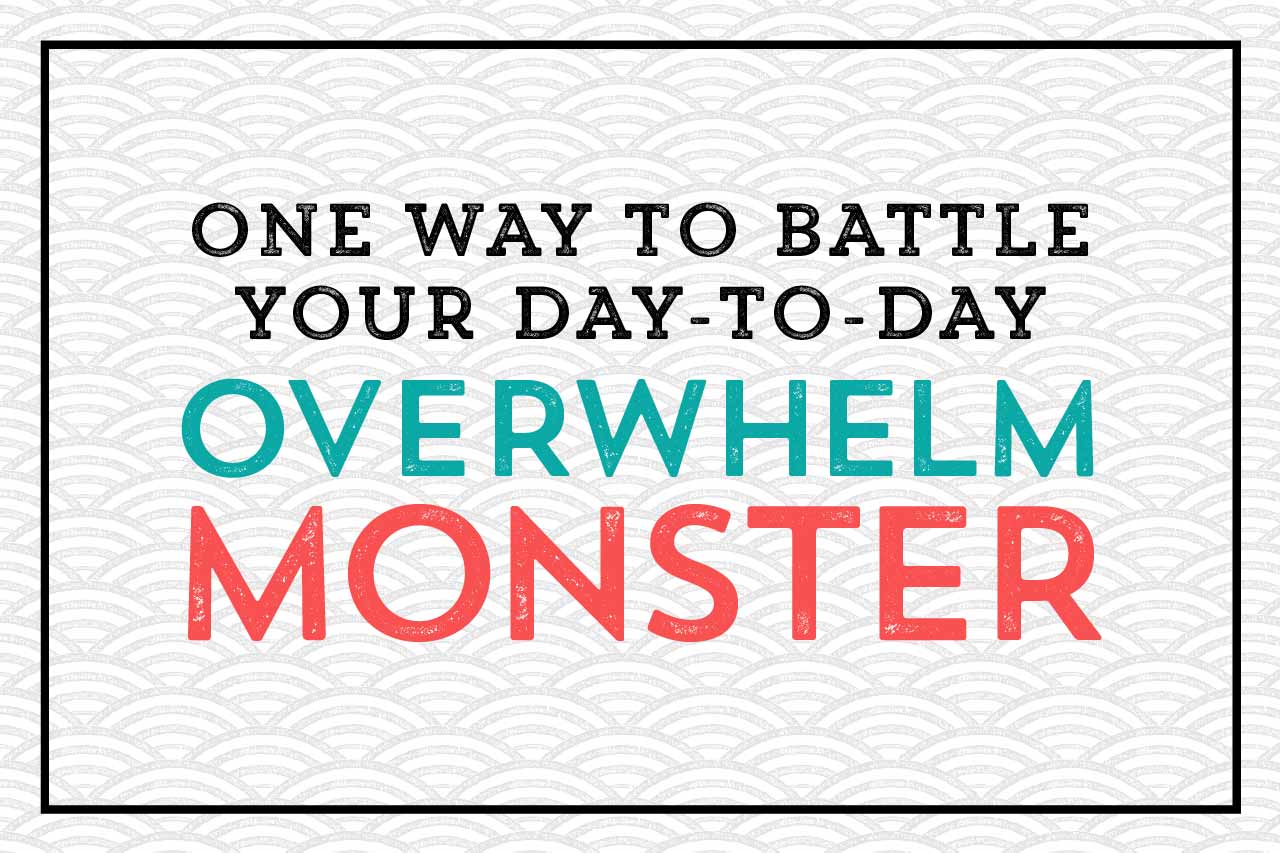Have you ever noticed how a simple task can turn into the thing that pushes you over the edge?
Do you ever find yourself having the same annoying thoughts over and over again, like:
- Which hex color is that supposed to be?
- Where did I put the password for my WordPress login?
- I wish Tara hadn’t gone on vacation, she’s the only one that knows the printer we used for last year’s T-shirts.
- What are the dimensions for Facebook’s cover photo?
On their own, none of these things are difficult to manage or figure out. But they become overwhelming and frustrating because they’re like a series of speed bumps that you encounter over and over again.
One minute you’re looking for the contact info for the T-shirt printer, then you notice on their website that they’re now offering stickers, and then “BAM!” – you’re down the rabbit hole and it takes you 10-15 minutes longer to do the one simple task you were supposed to be doing.
All of these things add up and by the end of the day you feel like you’ve barely scratched the tip of your to-do list.
I catch myself in this cycle all the time and it drives me bonkers. The same little questions or tasks keep resurfacing. Things that I don’t do often enough to remember, but they come up enough that it’s frustrating when I have to go digging through my email, files, the internet, or the trillion sticky notes all about my workspace.
They are all things that should take a second or two to find and not completely interrupt your flow.
Finally, I realized: Hey, why don’t I start keeping a list of all the “things” that keep resurfacing and put them in one place that I can easily access?
But even after I realized this I never made time to do it until I was recently forced to! After hiring a new team member, I realized that it’s even more important to have have all of these things in one place.
So now, every time I encounter one of these speed bumps I’m writing it into a “Business Organization Note” in Evernote.
My only problem is that I’m not sure what to call it.
It’s not quite a wiki, not quite a knowledge base, not quite a standards and practices, more than a brand guideline, more than a directory…
What would you call it?
Click here to get the template
I’m hoping you will find this template helpful for managing your day-to-day business and marketing tasks, and that it will get you one step closer to defeating overwhelm and distraction.
I imagine you could use this for:
1) Yourself
2) Your small team (you could even allow others to edit the document)
3) When you work with contractors
You could break it into sections and put it in a folder or keep it all in one note. Make it work for you.